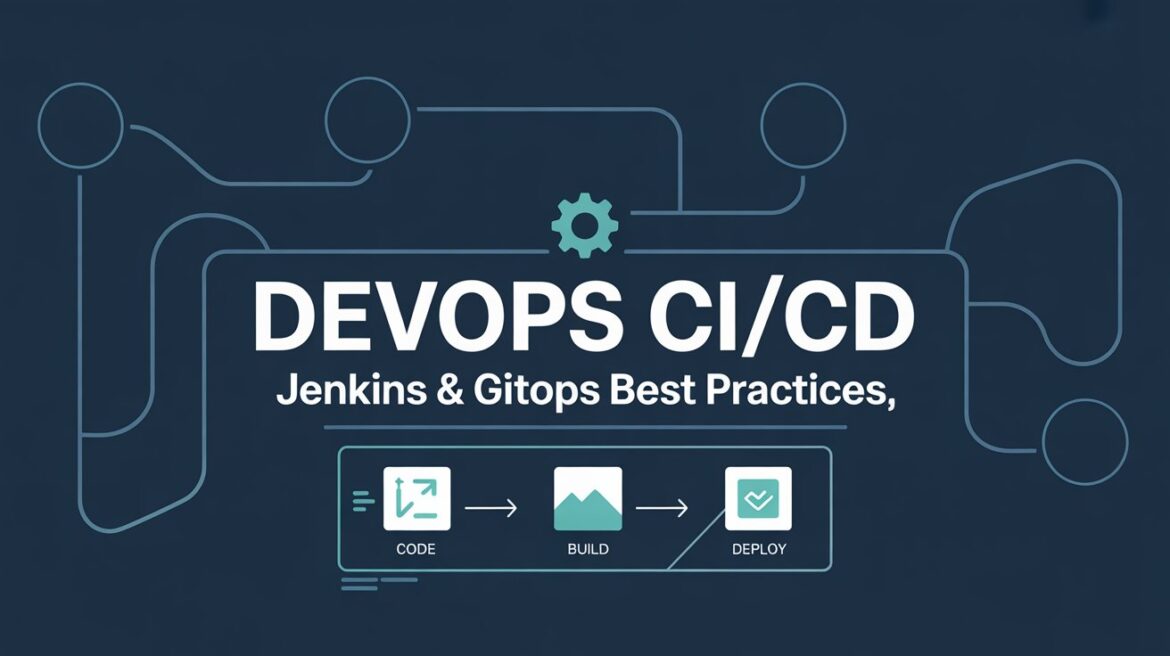In my two decades of orchestrating software delivery pipelines, I’ve witnessed the DevOps landscape transform dramatically. The evolution from manual deployments to sophisticated CI/CD pipelines has redefined how we build, test, and deliver software. Today, I’ll share insights on implementing robust CI/CD processes using Jenkins while embracing GitOps principles—a combination that has consistently proven its value across organizations of all sizes.
The Evolution of Deployment Practices
When I began my journey in the early 2000s, deployment days were high-stress affairs marked by late nights, unexpected failures, and the omnipresent risk of production outages. We’ve come a long way since then. Modern CI/CD pipelines have transformed deployments from dreaded events into routine, unremarkable occurrences—exactly as they should be.
Jenkins: The Veteran Orchestrator
Despite the emergence of numerous CI/CD platforms, Jenkins remains a cornerstone in many enterprises for good reason. Its maturity, flexibility, and extensive plugin ecosystem provide unmatched adaptability for diverse environments.
Setting Up a Robust Jenkins Pipeline
A well-architected Jenkins pipeline strikes the perfect balance between standardization and flexibility. Here’s how to achieve this:
1. Implement Pipeline-as-Code with Jenkinsfile
The Jenkinsfile represents the single source of truth for your pipeline definition:
groovypipeline {
agent any
stages {
stage('Build') {
steps {
sh 'mvn clean package'
}
}
stage('Test') {
parallel {
stage('Unit Tests') {
steps {
sh 'mvn test'
}
}
stage('Integration Tests') {
steps {
sh 'mvn integration-test'
}
}
}
}
stage('Security Scan') {
steps {
sh 'scan-code-for-vulnerabilities'
}
}
stage('Deploy to Staging') {
steps {
sh 'deploy-to-staging-environment'
}
}
stage('Acceptance Tests') {
steps {
sh 'run-acceptance-tests'
}
}
stage('Deploy to Production') {
when {
branch 'main'
}
steps {
input message: 'Deploy to production?'
sh 'deploy-to-production'
}
}
}
post {
always {
archiveArtifacts artifacts: 'target/*.jar', fingerprint: true
junit 'target/surefire-reports/**/*.xml'
}
failure {
mail to: 'team@example.com',
subject: "Failed Pipeline: ${currentBuild.fullDisplayName}",
body: "Something is wrong with ${env.BUILD_URL}"
}
}
}
This declarative approach ensures pipeline definitions are version-controlled, reproducible, and transparent to all team members.
2. Implement Shared Libraries
For organizations running multiple projects, Jenkins shared libraries prevent pipeline duplication:
groovy// vars/standardBuild.groovy
def call(Map config) {
pipeline {
agent any
stages {
stage('Build') {
steps {
sh "${config.buildCommand}"
}
}
// Additional standardized stages
}
}
}
These libraries encapsulate organizational best practices and security requirements while allowing teams to focus on application-specific concerns.
3. Strategic Agent Management
Jenkins agents (formerly known as slaves) require careful planning:
- Dynamic Provisioning: Configure cloud plugins to spin up agents on demand
- Containerized Agents: Use Docker agents to ensure consistent build environments
- Resource Pools: Create specialized agent pools for different workloads (builds, tests, deployments)
groovypipeline {
agent {
kubernetes {
yaml """
apiVersion: v1
kind: Pod
spec:
containers:
- name: maven
image: maven:3.8.4-openjdk-11
command: ['cat']
tty: true
- name: docker
image: docker:latest
command: ['cat']
tty: true
volumeMounts:
- name: docker-socket
mountPath: /var/run/docker.sock
volumes:
- name: docker-socket
hostPath:
path: /var/run/docker.sock
"""
}
}
// Pipeline stages
}
Embracing GitOps: The Declarative Evolution
GitOps extends the “infrastructure as code” philosophy by using Git as the single source of truth for infrastructure and application configuration. The declarative approach shifts our thinking from “how to deploy” to “what should be deployed.”
Implementing GitOps with Jenkins
While tools like Flux and ArgoCD are purpose-built for GitOps, Jenkins can effectively implement GitOps principles:
1. Separate Application and Configuration Repositories
Maintain distinct repositories:
- Application repository: Source code and application logic
- Configuration repository: Environment-specific configurations, Kubernetes manifests, etc.
2. Implement a Configuration Change Pipeline
groovypipeline {
agent any
stages {
stage('Clone Configuration') {
steps {
git url: 'https://github.com/organization/config-repo.git'
}
}
stage('Validate Configuration') {
steps {
sh 'kubeval --strict manifests/'
sh 'conftest test manifests/'
}
}
stage('Apply Configuration') {
steps {
withCredentials([string(credentialsId: 'kubeconfig', variable: 'KUBECONFIG')]) {
sh 'kubectl apply -f manifests/'
}
}
}
stage('Verify Deployment') {
steps {
sh 'kubectl rollout status deployment/application'
}
}
}
}
3. Implement Drift Detection
Regular reconciliation ensures deployed state matches the desired state in Git:
groovypipeline {
agent any
triggers {
cron('H/30 * * * *') // Run every 30 minutes
}
stages {
stage('Check for Drift') {
steps {
git url: 'https://github.com/organization/config-repo.git'
withCredentials([string(credentialsId: 'kubeconfig', variable: 'KUBECONFIG')]) {
sh 'kubectl diff -f manifests/ || true'
// Alert if differences are detected
}
}
}
}
}
CI/CD Best Practices I’ve Learned the Hard Way
After two decades in this field, certain principles have proven consistently valuable:
1. Shift Left on Quality and Security
Don’t just test—integrate quality checks throughout the pipeline:
- Static code analysis with SonarQube
- Dependency vulnerability scanning with OWASP tools
- Infrastructure scanning with Terrascan for IaC
- Compliance validation with Open Policy Agent
groovystage('Quality Gates') {
parallel {
stage('Static Analysis') {
steps {
withSonarQubeEnv('SonarQube') {
sh 'mvn sonar:sonar'
}
timeout(time: 10, unit: 'MINUTES') {
waitForQualityGate abortPipeline: true
}
}
}
stage('Dependency Check') {
steps {
sh 'mvn org.owasp:dependency-check-maven:check'
}
}
}
}
2. Implement Progressive Delivery
Minimize deployment risk with incremental strategies:
- Canary deployments for gradual traffic shifting
- Blue/green deployments for rapid rollbacks
- Feature flags for controlled feature exposure
Jenkins can orchestrate these advanced deployment patterns:
groovystage('Canary Deployment') {
steps {
sh 'kubectl apply -f manifests/canary/'
sh 'sleep 30' // Allow metrics collection
script {
def canaryHealth = sh(script: 'check-canary-health', returnStatus: true)
if (canaryHealth != 0) {
error 'Canary deployment shows degraded metrics'
}
}
sh 'kubectl apply -f manifests/production/'
}
}
3. Pipeline Observability
Make your pipeline itself observable:
- Integrate metrics collection (build times, success rates)
- Publish test and coverage reports
- Track deployment frequencies and lead times
- Monitor mean time to recovery (MTTR)
groovypost {
always {
publishHTML([
allowMissing: false,
alwaysLinkToLastBuild: true,
keepAll: true,
reportDir: 'target/site/jacoco',
reportFiles: 'index.html',
reportName: 'Code Coverage Report'
])
// Send metrics to monitoring systems
sh 'echo "ci_pipeline_duration,result=${currentBuild.result} value=${currentBuild.duration}" | curl --data-binary @- http://metrics-collector:8086/write'
}
}
4. Self-Service Infrastructure
Empower developers with standardized, secure infrastructure provisioning:
groovy// Shared library for standardized infrastructure
def call(Map config) {
pipeline {
agent any
stages {
stage('Provision Infrastructure') {
steps {
script {
withCredentials([string(credentialsId: 'aws-creds', variable: 'AWS_CREDS')]) {
sh """
terraform init
terraform validate
terraform plan -out=tfplan
terraform apply -auto-approve tfplan
"""
}
}
}
}
// Additional stages
}
}
}
Overcoming Common Challenges
Throughout my career, I’ve encountered several recurring challenges:
Mitigating Pipeline Bottlenecks
Long-running pipelines delay feedback and slow delivery:
- Strategic Parallelization: Identify independent steps and run them concurrently
- Test Segregation: Run fast tests early, slow tests later
- Targeted Testing: Implement intelligent test selection based on code changes
- Distributed Builds: Split monolithic builds into smaller, parallel tasks
Managing Secrets Securely
Jenkins environments often become a security liability when secrets are mishandled:
- Use dedicated secrets management tools (HashiCorp Vault, AWS Secrets Manager)
- Implement credential rotation
- Avoid hardcoding secrets in Jenkinsfiles or pipeline scripts
groovystage('Deploy') {
steps {
withVault(configuration: [vaultUrl: 'https://vault.example.com:8200', vaultCredentialId: 'vault-approle'], vaultSecrets: [
[path: 'secret/database', secretValues: [
[envVar: 'DB_PASSWORD', vaultKey: 'password']
]]
]) {
sh 'deploy-with-credentials.sh'
}
}
}
Building for Compliance
For regulated industries, compliance is non-negotiable:
- Implement immutable audit trails
- Enforce separation of duties through pipeline gates
- Automate compliance checking with OPA or similar tools
- Generate compliance evidence automatically
groovystage('Compliance Check') {
steps {
sh 'conftest test --policy compliance-policies/ infrastructure/'
}
}
Conclusion: The Path Forward
The integration of Jenkins with GitOps principles offers a powerful framework for modern software delivery. While newer, purpose-built platforms continue to emerge, Jenkins’ flexibility allows it to adapt and remain relevant even as practices evolve.
The most successful organizations I’ve worked with focus less on specific tools and more on core principles:
- Automation over manual processes
- Consistency across environments
- Traceability from commit to deployment
- Fast feedback loops for developers
- Secure by default infrastructure
Whether you’re just beginning your DevOps transformation or refining an established practice, remember that CI/CD is not just about technology—it’s about creating organizational processes that deliver value to customers rapidly, reliably, and repeatedly.
What challenges are you facing in your CI/CD journey? I’d love to hear about your experiences in the comments below.