In today’s world, data must flow smoothly across networks. But when problems occur, finding the cause can be hard. Luckily, the Internet Control Message Protocol (ICMP) helps network experts solve these issues.
ICMP is key in the TCP/IP suite, sending control and error messages. It lets network pros check their network’s health and performance. This way, they can quickly fix problems and keep devices talking smoothly.
Key Takeaways
- ICMP is a crucial protocol for diagnosing and troubleshooting network issues.
- ICMP enables the exchange of control and error messages between devices, providing valuable insights into network performance.
- ICMP-based tools, such as Ping and Traceroute, are essential for network troubleshooting and optimizing communication.
- Understanding ICMP message types and their interpretation is crucial for effective network diagnostics.
- ICMP-based network diagnostics require careful consideration of security and performance factors to ensure optimal results.
Understanding ICMP Protocol Fundamentals
The Internet Control Message Protocol (ICMP) is key in the TCP/IP suite. It helps with network checks and error reports. Knowing ICMP basics is vital for fixing network problems.
Key Components of ICMP Messages
ICMP messages have important parts that tell us about network issues. These parts are:
- Type: Shows the ICMP message type, like “Destination Unreachable” or “Time Exceeded”.
- Code: Gives more details about the ICMP message type, explaining the network problem.
- Checksum: Checks if the ICMP message data is correct.
- Data: Includes extra info, like the original IP header or the first bytes of the problem packet, to help solve issues.
ICMP Packet Structure and Types
ICMP packets have a header and a payload. The header has the ICMP message type, code, and checksum. The payload has the important data. ICMP messages are divided into types like error, informational, and query messages. Each type has its own role in network checks.
Role in TCP/IP Communication
ICMP works at the network layer in TCP/IP. It helps hosts and routers share network-layer info. ICMP is crucial for error reports, control messages, and tools like ping and traceroute. These tools are key for finding and fixing network problems.
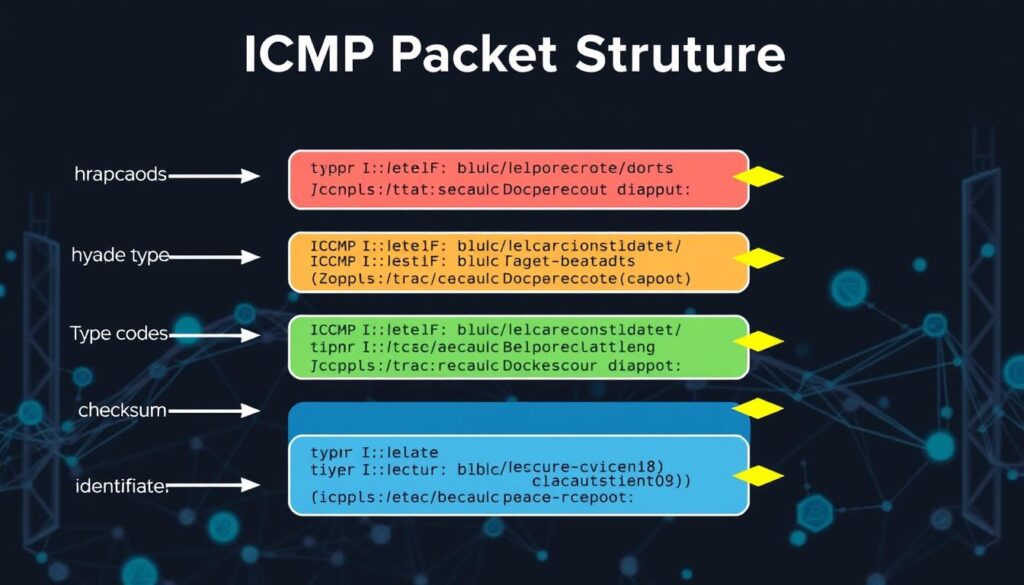
Essential ICMP Tools for Network Troubleshooting
The ICMP protocol has powerful tools for network troubleshooting. The ping command, traceroute, and PathPing are key. They are vital for analyzing and fixing network problems.
Ping Command and Its Applications
The ping command checks if you can reach a network host. It sends ICMP Echo Request messages and waits for Echo Reply. This shows if a host is reachable, measures time, and finds packet loss.
This info is crucial for finding network issues and checking network health.
Traceroute and Path Analysis
Traceroute maps the network path to a remote host. It sends ICMP packets with increasing TTL values. This shows each router on the path, helping find bottlenecks or problems.
PathPing and Advanced Diagnostics
The PathPing tool combines ping and traceroute. It gives a full view of the network path. It measures response time and packet loss at each hop, showing network performance and issues.
These ICMP tools are vital for solving many network problems. They help find connectivity issues, routing errors, performance problems, and latency. By using ICMP, network admins can quickly find and fix problems, ensuring network performance and reliability.

Common Network Problems Detected by ICMP
The Internet Control Message Protocol (ICMP) is a key tool for network admins. It helps find and fix common network issues. These include network latency, packet loss, routing issues, and connectivity problems.
ICMP is great for spotting network latency. This is the delay data faces when moving across the network. Tools like Ping measure this delay. They help find out why data is slow, like due to too much traffic or old hardware.
Packet loss is another issue ICMP can find. When data packets get lost, it causes problems like slow downloads and bad video quality. Tools like Traceroute can show where these lost packets happen.
ICMP is also key in finding routing issues. These happen when network traffic doesn’t go where it should. This can make data transfer slow or even stop. Tools like PathPing help find and fix these problems.
Lastly, ICMP helps with connectivity problems. These are when devices can’t talk to each other or the outside world. ICMP tools check if devices are reachable. This helps admins fix issues fast.
By using ICMP, network admins can solve many problems. This keeps networks running smoothly and reliably for everyone.
| Network Problem | ICMP Tool | Diagnostic Capabilities |
|---|---|---|
| Network Latency | Ping | Measures the time it takes for data to travel between two points on the network, helping to identify the source of delays. |
| Packet Loss | Traceroute | Traces the path of a data packet and identifies where packets are being dropped or lost during transmission. |
| Routing Issues | PathPing | Analyzes ICMP error messages to pinpoint the source of routing problems and inefficient data transmission. |
| Connectivity Problems | Ping | Tests the availability and responsiveness of network hosts, helping to identify and troubleshoot connectivity issues. |
Best Practices for ICMP-Based Network Diagnostics
ICMP is a key tool for network troubleshooting. But, it’s important to use it wisely. Following best practices helps keep your network safe and running smoothly.
Security Considerations When Using ICMP
ICMP is great for finding network problems. But, it can also open up security risks if not managed right. Here are some steps to keep your network safe:
- Only allow ICMP traffic to trusted devices and protocols
- Use access control lists (ACLs) to block harmful ICMP messages
- Keep an eye on ICMP activity for signs of attacks, like DDoS
- Update your ICMP security policies often to fight new threats
Performance Optimization Tips
To get the best out of ICMP, follow these tips:
- Don’t send out too many ICMP probes to avoid slowing down the network
- Make sure ICMP traffic is a priority for important diagnostic tasks
- Use ICMP tools only when needed, focusing on specific issues
- Look at ICMP data along with other network metrics for a full picture
Troubleshooting Methodology
Here’s how to troubleshoot with ICMP:
- Know exactly what problem you’re trying to solve and what you want to achieve
- Collect important ICMP data, like ping and traceroute results
- Use the ICMP data to find the main cause of the problem
- Fix the issue and check if it worked
- Keep a record of how you solved the problem for next time
By following these guidelines, network admins can use ICMP to find and fix network problems. This keeps the network safe and running well.
ICMP Error Messages and Their Interpretation
ICMP error messages help IT pros find and fix network problems. They give clues about what’s wrong, helping admins fix issues fast. This way, networks run smoothly and efficiently.
The “Destination Unreachable” error is common. It means a network or host can’t be reached. This could be because of bad routing, network issues, or firewalls. Knowing the error code helps admins fix the problem right away.
The “Time Exceeded” error is also important. It happens when a packet’s time-to-live (TTL) runs out. This usually means there’s a loop in the network or the path is too long. Experts can then fix these network problems.
