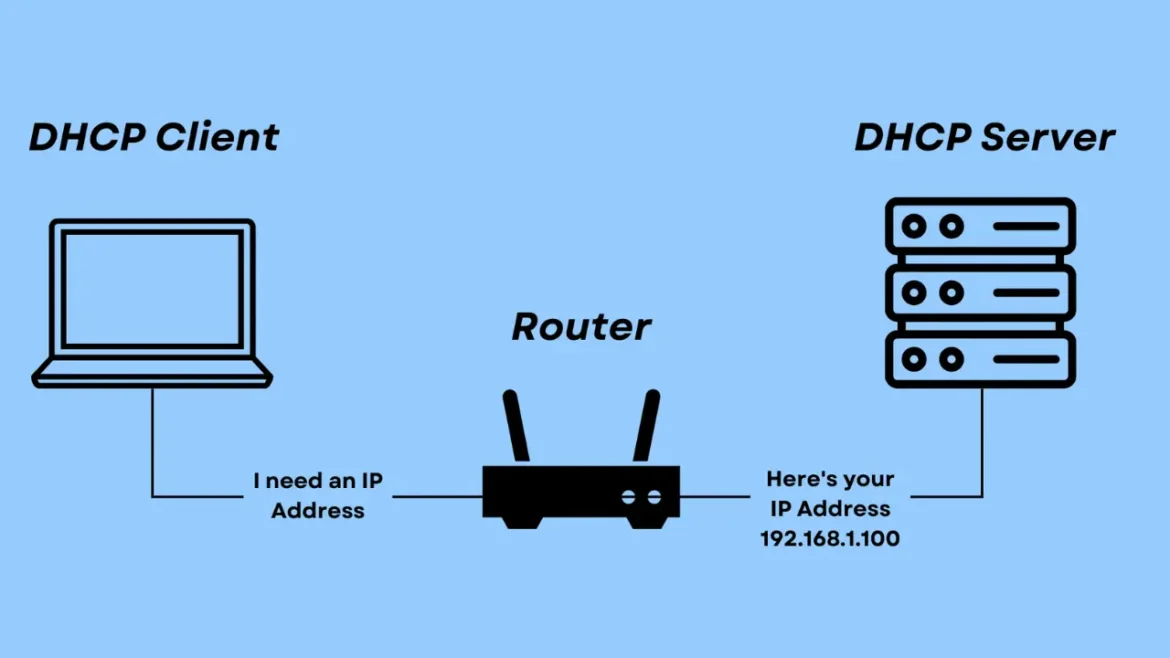In today’s interconnected world, networks play a crucial role in facilitating communication and data transfer. To ensure seamless connectivity, devices on IP networks must be configured with the necessary network settings. This is where Dynamic Host Configuration Protocol comes into play. DHCP is a network protocol that automates the process of configuring devices on IP networks, allowing them to use network services such as DNS, NTP, and various communication protocols. In this article, we will explore the fundamentals of DHCP, its importance, usage scenarios, and implementation.
Understanding Dynamic Host Configuration Protocol
Dynamic Host Configuration Protocol and Message Flows
At its core, DHCP is an enhancement of the older protocol called BOOTP. Its primary function is to assign an IP address and other network configuration parameters dynamically to each device on a network so they can communicate with other IP networks. When a device joins a network, it broadcasts a DHCP request to obtain an IP address. This request is then received by a DHCP server, which hands out configuration data based on the administrator’s policy. Various parameters requested from the DHCP server include subnet mask, router, domain name server, hostname, and domain name.
DHCP packet flow
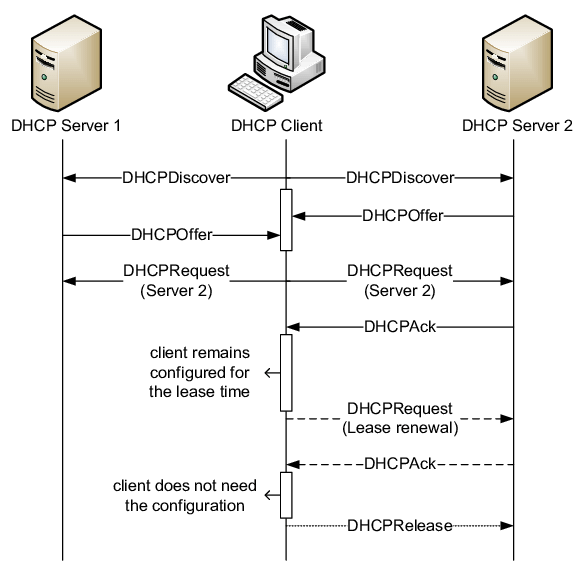
The Dynamic Host Configuration Protocol (DHCP) is a network protocol used to dynamically assign IP addresses and other network configuration parameters to devices on a network. The DHCP process involves a series of steps, and the DHCPv4 packet flow typically follows a specific sequence. Here’s a simplified overview of the DHCPv4 packet flow:
DISCOVER
- The DHCP process begins when a client device (such as a computer or network device) sends a DHCPDISCOVER broadcast message to discover DHCP servers on the network.
- The source IP address is set to 0.0.0.0, and the destination IP address is set to 255.255.255.255, indicating a broadcast message.
- The client includes its MAC address and other information in the DHCPDISCOVER packet.
OFFER
- DHCP servers on the network receive the DHCPDISCOVER broadcast and respond with a DHCPOFFER unicast message.
- The DHCPOFFER includes a proposed IP address for the client, subnet mask, lease duration, and other configuration parameters.
- The server sets the source IP address to its own IP and sends the DHCPOFFER directly to the client’s MAC address.
REQUEST
- Upon receiving one or more DHCPOFFER messages, the client chooses an offer and sends a DHCPREQUEST broadcast message to accept the offered configuration.
- The DHCPREQUEST includes the chosen server’s IP address and the client’s chosen IP address.
- Other DHCP servers on the network may receive this broadcast but will recognize that the client has selected a different offer.
ACK
- The DHCP server that received the DHCPREQUEST checks the request and sends a DHCPACK unicast message to the client.
- The DHCPACK confirms the configuration details and provides the client with the accepted lease duration.
- The server sets the source IP address to its own and sends the DHCPACK directly to the client’s MAC address.
Renew
- The client uses the leased IP address until the lease expires. To maintain connectivity, it can request a lease renewal before the expiration through a DHCPREQUEST message.
- If the DHCP server approves the renewal, it responds with a DHCPACK containing the updated lease information.
DHCP Release
- When a client no longer needs the leased IP address or is shutting down, it can send a DHCPRELEASE message to inform the DHCP server that it is releasing the address.
Key Values of Dynamic Host Configuration Protocol
DHCP brings several key values that enhance network management. Firstly, it reduces the operational tasks of network administrators as they no longer need to manually configure each client before it can use the network. Secondly, it optimizes the IP addressing plan by freeing up addresses that are no longer in use and making them available to new clients. Lastly, Dynamic Host Configuration Protocol enables easy management of user mobility by eliminating the need for manual reconfiguration when a client’s network access point changes.
DHCP Lease Time Management
The IP address information assigned by DHCP is only valid for a limited period, known as the DHCP lease time. Once the lease expires, the client can no longer use the IP address unless it requests to extend the lease via the DHCP lease renewal cycle. To ensure robust IP address allocation, clients generally start renewing their lease halfway through the lease period. This process prevents interruptions in communication caused by the unavailability of the DHCP server at the end of the lease time. If a device fails to receive a response when requesting a new IP address upon arrival on the network, it will use an automatic private internet protocol addressing (APIPA) address in the range of 169.254.0.0/16.
DHCP Usage Scenarios
DHCP is utilized in various scenarios to facilitate different aspects of network connectivity. Let’s explore the four key usage scenarios:
- Initial Client Connection: When a client joins a network, it requests an IP address and other parameter values from the DHCP server to access network services.
- IP Usage Extension: In this scenario, a client contacts the DHCP server to extend the usage of its current IP address, ensuring uninterrupted connectivity.
- Client Connection After Reboot: After a client reboots, it contacts the DHCP server to confirm that it can continue using the same IP address it had before the reboot.
- Client Disconnection: When a client no longer needs network connectivity, it requests the DHCP server to release its IP address, freeing it up for other devices to use.
DHCP Options
DHCP options provide a way to automatically provide clients with information about the network services available to them. This feature allows administrators to push specific settings to clients, such as the IP address of the time server, mail server, DNS server, and printer server. Clients can be provided with a file name and server for starting a specific boot process using DHCP options, which is particularly useful for IP phones, Wi-Fi access points, and auto-installing clients and servers with PXE (Preboot eXecution Environment).
Here are some common DHCPv4 options:
Subnet Mask (Option 1)
- Provides the subnet mask for the client’s IP address.
Time Offset (Option 2):
- Specifies the time offset from UTC (Coordinated Universal Time) for the client’s local time.
Router (Option 3):
- Supplies the IP address(es) of the default gateway or router for the client.
Time Server (Option 4):
- Specifies the IP address(es) of time servers that the client can use for time synchronization.
Name Server (Option 5):
- Provides the IP address(es) of DNS (Domain Name System) servers that the client should use for domain name resolution.
Domain Name Server (DNS) (Option 6):
- Similar to the Name Server option, it specifies the IP address(es) of DNS servers.
Log Server (Option 7):
- Specifies the IP address(es) of log servers that the client can use.
Hostname (Option 12):
- Provides the IP address(es) of a TFTP (Trivial File Transfer Protocol) server for the client to download configuration files.
Domain Name (Option 15):
- Specify the domain name for the client.
Parameter Request List (Option 55):
- Informs the server about specific options the client is interested in.
Implementation of DHCP Service
The Internet Systems Consortium (ISC) offers the most comprehensive implementation of the DHCP service, supporting both IPv4 and IPv6. ISC DHCP provides a complete open-source solution for implementing DHCP servers, relay agents, and clients. Another popular DHCP server product is the Microsoft DHCP server. By implementing DHCP failover, you can enhance the DHCP service, ensuring high availability and load balancing of network traffic. ISC DHCP Failover, for example, relies on a pair of collaborating servers – a primary (master) server and a secondary (backup) server – with a TCP-based communication channel, known as a failover channel, set up between them.
Conclusion
In conclusion, Dynamic Host Configuration Protocol plays a vital role in automating the process of configuring devices on IP networks. By dynamically assigning IP addresses and other network configuration parameters, Dynamic Host Configuration Protocol reduces operational tasks for network administrators, optimizes IP addressing plans, and simplifies user mobility management. Understanding DHCP protocols, message flows, lease time management, usage scenarios, DHCP options, and implementation is crucial for effective network management and seamless connectivity. Implementing DHCP servers, relay agents, and clients, such as the ISC DHCP solution, ensures efficient allocation of IP addresses and enhances network reliability. Today’s interconnected world requires embracing Dynamic Host Configuration Protocol to streamline network configuration and facilitate seamless communication.
Link for DHCP RFC
Related Read: what is IPv6