The Domain Name System is the backbone of the Internet, allowing us to access websites and online resources through easy-to-remember domain names. In this comprehensive guide, we will explore the inner workings of the domain name system, understand how it translates domain names into IP addresses, and delve into the different components and processes involved. So, let’s dive in and unravel the mysteries of DNS.
Understanding DNS
At its core, a domain name system is like a phonebook for the Internet. Instead of remembering complex IP addresses, such as 192.168.1.1, we can simply type in domain names like nytimes.com or espn.com. DNS acts as the intermediary that translates these domain names into their corresponding IP addresses, allowing web browsers to load the desired resources.
Each device connected to the Internet has a unique IP address, which other machines use to locate it. domain name system servers eliminate the need for humans to memorize these IP addresses by providing a mapping between domain names and IP addresses.
How DNS Works
The process of DNS resolution involves converting a domain name, such as www.example.com, into a computer-friendly IP address, like 192.168.1.1. To understand this process, let’s take a journey through the different hardware components involved in a domain name system lookup.
The DNS Servers Involved
- DNS Recursor: Imagine the domain name system recursor as a librarian who is asked to find a specific book in a library. The domain name system precursor receives queries from client machines, usually through web browsers, and is responsible for making additional requests to satisfy the client’s DNS query.
- Root Nameserver: The root server is the first step in resolving human-readable hostnames into IP addresses. It can be likened to an index in a library, pointing to different racks of books. The root server serves as a reference to more specific locations.
- TLD Nameserver: The top-level domain server (TLD) is like a rack of books in a library. It is the next step in the search for a specific IP address and hosts the last portion of a hostname. For example, in “example.com,” the TLD server is “com.”
- Authoritative Nameserver: This final nameserver acts as a dictionary on a rack of books, translating specific names into their definitions. The authoritative nameserver is the last stop in the nameserver query. If it has access to the requested record, it will return the IP address to the domain name system precursor.
Recursive DNS Resolver vs. Authoritative DNS Server
To understand the difference between a recursive domain name system resolver and an authoritative DNS server, we need to understand their roles in the domain name system infrastructure.
A recursive DNS resolver is a computer that responds to a recursive request from a client, tracking down the domain name system record by making a series of requests. It acts as the middleman between the client and the authoritative DNS server. Caching, a data persistence process, helps expedite the resolution process by serving requested resource records earlier in the domain name system lookup.
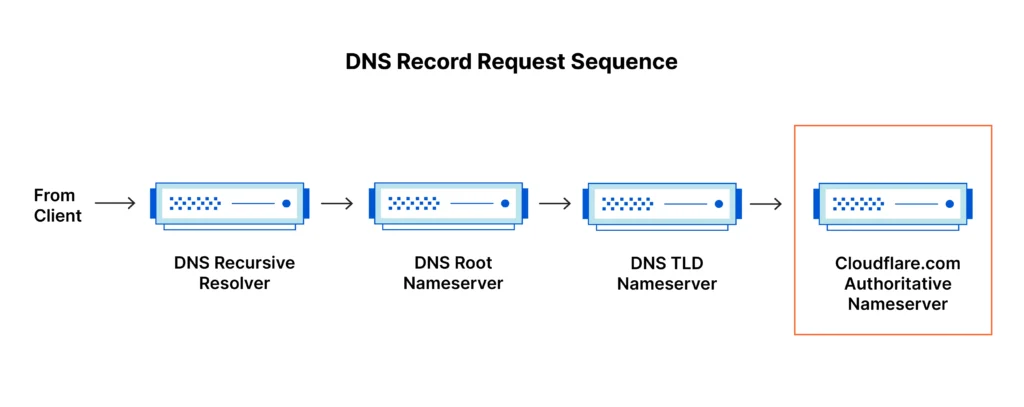
On the other hand, an authoritative DNS server is responsible for holding and managing domain name system resource records. It is the final source of truth for certain domain name system records and provides the IP address for the requested hostname. The authoritative DNS server does not need to query another source for the requested record.
The Steps in a DNS Lookup
A domain name system lookup involves several steps to translate a domain name into an IP address. Let’s take a closer look at the typical 8-step process:
- The user types a domain name into a web browser, and the query is sent to a DNS recursive resolver.
- The resolver queries a DNS root nameserver (.).
- The root nameserver responds with the address of the TLD domain name system server (such as .com or .net) associated with the domain.
- The resolver then queries the TLD server.
- The TLD server responds with the IP address of the domain’s authoritative nameserver.
- The resolver sends a query to the authoritative nameserver.
- The authoritative nameserver returns the IP address for the requested domain to the resolver.
- Finally, the resolver responds to the web browser with the IP address, allowing it to request the webpage.
Once the IP address is obtained, the browser can retrieve the webpage and render it for the user.
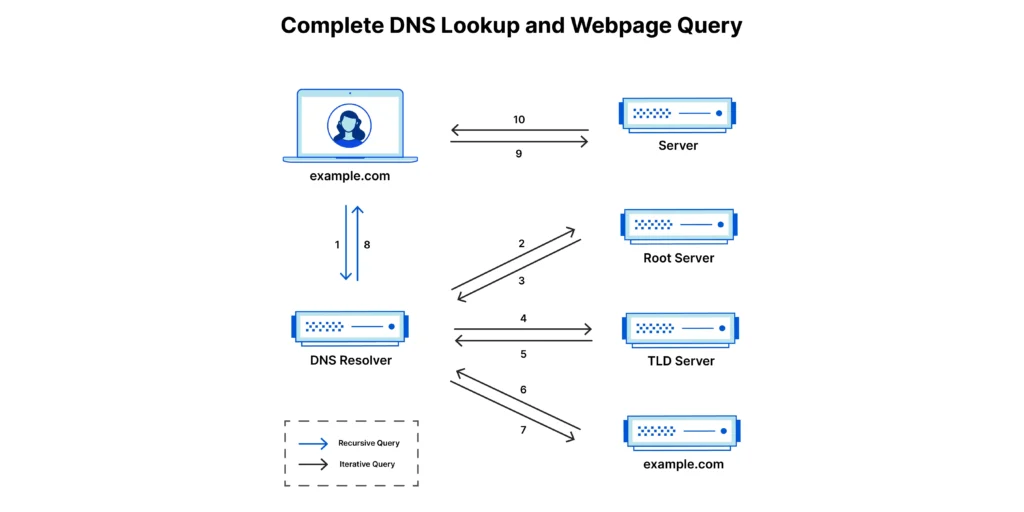
Types of Domain Name System Queries
In a domain name system lookup, three types of queries commonly occur recursive queries, iterative queries, and non-recursive queries.
- Recursive Query: In a recursive query, a DNS client requests that a DNS server, typically a recursive resolver, responds with the requested resource record or an error message if the record is not found.
- Iterative Query: In an iterative query, the DNS client allows a DNS server to return the best answer it can. If the queried server does not have a match for the query name, it returns a referral to another DNS server authoritative for a lower level of the domain namespace. The process continues until an error or timeout occurs.
- Non-Recursive Query: A non-recursive query occurs when a DNS resolver client queries a DNS server for a record that it has access to, either because it is authoritative for the record or the record exists in its cache. Non-recursive queries help to reduce bandwidth consumption and load on upstream servers.
DNS Caching: Improving Performance and Reliability
DNS caching plays a crucial role in improving the performance and reliability of DNS lookups. By storing data closer to the requesting client, domain name system caching reduces the need for additional queries and improves load times. Let’s explore the different locations where domain name system caching occurs.
Browser DNS Caching
Modern web browsers are designed to cache DNS records for a set amount of time. This caching occurs close to the web browser, minimizing processing steps and facilitating quick access to IP addresses. When a request is made for a DNS record, the browser cache is the first location checked for the requested record.
Operating System (OS) Level Domain Name System Caching
The operating system-level domain name system resolver, often referred to as a “stub resolver” or DNS client, handles domain name system queries within your computer’s operating system. When a stub resolver receives a request from an application, it checks its cache first. If the record is not found, it sends a domain name system query, with a recursive flag set, to a domain name system recursive resolver provided by the Internet service provider (ISP).
The recursive resolver within the ISP also has its cache. If it doesn’t have the requested DNS records, it will query the authoritative nameservers directly or follow referral addresses. This process allows for faster resolution by skipping certain steps in the domain name system query.
Conclusion
In conclusion, the Domain Name System is a critical component of the Internet infrastructure, enabling us to access websites and online resources through domain names. Understanding how the domain name system works, the different servers involved, and the various types of domain name system queries is essential for anyone seeking a deeper comprehension of the Internet’s fundamental operations. DNS caching further enhances the performance and reliability of domain name system lookups, ensuring efficient retrieval of IP addresses.
